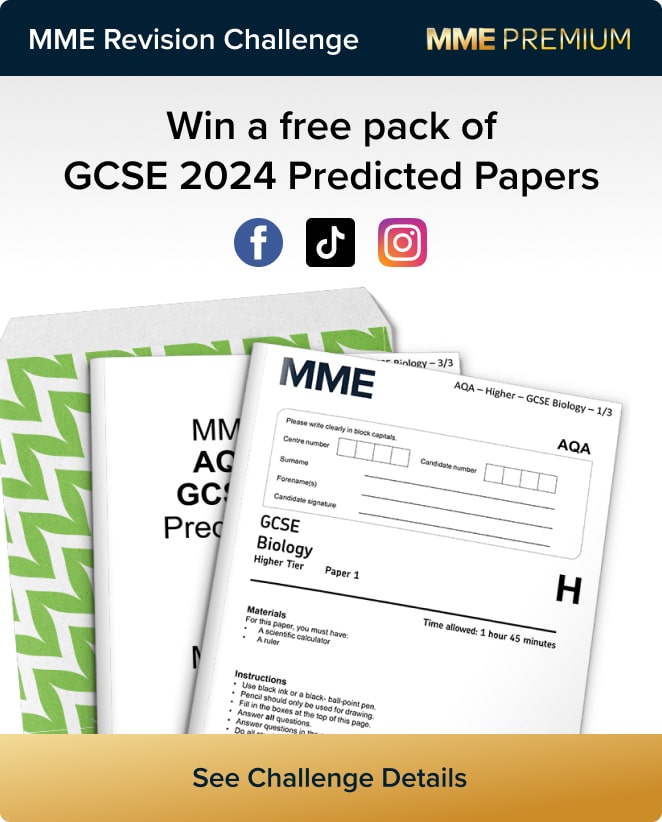1. You will join a Zoom call with your invigilator 10 minutes before your scheduled exam time where you will be required to show a hard copy of your photographic ID.*
I understand
2. You must download and install the Zoom desktop app:https://zoom.us/download ). The app MUST be tested beforehand and be installed and fully working.*
I understand
3. Make sure your browser is up to date (https://www.google.co.uk/intl/en_uk/chrome/update/ ) *
I understand
4. If you require headphones or hearing aids you will need to inform Maths Made Easy of this at least 3 days before your exam. *
I understand
5. You will need a laptop or PC with a minimum screen size of 14” and a resolution of 1024×768 *
I understand
6. You CANNOT take your exam on a Chromebook, tablet, or phone. All windows PCs must have windows 10 installed and must have S mode turned off beforehand. *
I understand
7. Your internet must be strong enough to support a Zoom video call and screen sharing. We require a speed of at least 10mbps download and 1mbps upload. If the exam cannot go ahead due to your internet connection not being strong enough you will incur a £49 fee. Please test this before your exam date. (Just google my internet speed). Hotspots, Mobile or otherwise are not allowed. *
I understand
8. Pop-ups must be allowed on your device *
I understand
9. If you are using a Mac you must edit your system preferences to enable screen sharing on Zoom. (https://support.zoom.us/hc/en-us/articles/360016688031 ) *
I understand
10. You must have a working webcam and microphone. These must be tested and confirmed to be working with zoom. *
I understand
11. You may have a non-scientific calculator for Maths exams. Please note that there will be an on-screen calculator available but if you prefer to use your own you will need to add all your workings to the spaces provided on the screen so they can be marked. *
I understand
12. A dictionary (this cannot be bi-lingual or a dictionary-thesaurus) may be used in English Reading exams only. *
I understand
13. No exam will go ahead without the invigilator seeing a hard copy of your photographic ID this can include: a valid passport (any nationality), a signed UK photo-card driving license, a valid warrant card issued by HM Forces or the Police, another photographic ID card, e.g. employee ID card (must be the current employer), student ID card (must be a current place of study), travel card, UK biometric residence permit If an assessment is taking place in a learner’s place of work and a learner is unable to supply any of the above, authentication of a learner’s identity by a third-party representative, for example, his/her line manager or a member of his/her workplace Human Resources Team can be accepted. *
I understand
14. You must uninstall Grammarly or any other plug-in which could give you an advantage during the examination. Also, please ensure predictive text has been disabled in your computer settings. *
I understand
15. For the Speaking, listening and communication exam (SLC) (Functional skills English level 1 and 2), you will be emailed information for your presentation 1 week before. Failure to prepare a presentation for your SLC exam will result in a £99 rearrangement fee. (Please check spam)*
I understand
16. Your SLC exam will be recorded and may be used by Open Awards for standardisation events. Your photographic ID will not be recorded. If you do not consent to your recording being used you must email [email protected] *
I understand
17. Please read the full instructions here: https://mmerevise.co.uk/wp-content/uploads/2021/10/Instructions-for-Functional-Skills-Learners-PFS.pdf *
I understand
18. I agree to follow the exam conduct rules given in the PDF linked here: https://mmerevise.co.uk/wp-content/uploads/2021/10/Exam-Conduct.pdf *
I understand
19. I have read and agreed to the exam rearrangement terms: https://mmerevise.co.uk/terms-and-conditions/ *
I understand
20. I have read, understood and agree to the following complaints and appeals policy. (https://mmerevise.co.uk/wp-content/uploads/2021/10/Complaints-and-Appeals-Policy.pdf ) *
I understand
21. Any suspicions of malpractice or plagiarism will be dealt with in line with our policy: https://mmerevise.co.uk/wp-content/uploads/2021/11/Malpractice-and-Plagiarism-policy.pdf *
I understand
22. Pets must be removed from the exam room (this is an exam board requirement to maintain exam -conditions)*
I understand
23. I acknowledge that MME Revise is not the exam board and is not responsible for marking the examinations. Examinations are created and marked by the exam board (Open Awards or City and Guilds).
I understand
24. The Exam must be conducted in exam conditions. This must be in a private room, without the possibility of being disturbed. No one else can enter, leave or remain in the room during the exam. (Except in cases of reasonable adjustment).
I understand
25. No wireless devices are permitted. This includes webcams, microphones, mice, keyboards, and headphones if permitted.*
I understand
26. As far as possible, the exam room should be free of posters/books/words on the walls.*
I understand
27. As far as possible, the exam room should be free of other technology such as intercoms, wired telephones, other computers, televisions, etc. If these cannot be removed they should be turned off/covered.*
I understand
28. Learners are only permitted to use a single screen. Double-screen set ups are not permitted.*
I understand
Save